在 windows版本 5種方法教你輕松查看" style="font-family: ui-sans-serif, system-ui, sans-serif, "Apple Color Emoji", "Segoe UI Emoji", "Segoe UI Symbol", "Noto Color Emoji"; font-size: medium; letter-spacing: 1px; text-align: justify; --tw-border-spacing-x: 0; --tw-border-spacing-y: 0; --tw-translate-x: 0; --tw-translate-y: 0; --tw-rotate: 0; --tw-skew-x: 0; --tw-skew-y: 0; --tw-scale-x: 1; --tw-scale-y: 1; --tw-pan-x: ; --tw-pan-y: ; --tw-pinch-zoom: ; --tw-scroll-snap-strictness: proximity; --tw-gradient-from-position: ; --tw-gradient-via-position: ; --tw-gradient-to-position: ; --tw-ordinal: ; --tw-slashed-zero: ; --tw-numeric-figure: ; --tw-numeric-spacing: ; --tw-numeric-fraction: ; --tw-ring-inset: ; --tw-ring-offset-width: 0px; --tw-ring-offset-color: #fff; --tw-ring-color: rgb(59 130 246 / 0.5); --tw-ring-offset-shadow: 0 0 #0000; --tw-ring-shadow: 0 0 #0000; --tw-shadow: 0 0 #0000; --tw-shadow-colored: 0 0 #0000; --tw-blur: ; --tw-brightness: ; --tw-contrast: ; --tw-grayscale: ; --tw-hue-rotate: ; --tw-invert: ; --tw-saturate: ; --tw-sepia: ; --tw-drop-shadow: ; --tw-backdrop-blur: ; --tw-backdrop-brightness: ; --tw-backdrop-contrast: ; --tw-backdrop-grayscale: ; --tw-backdrop-hue-rotate: ; --tw-backdrop-invert: ; --tw-backdrop-opacity: ; --tw-backdrop-saturate: ; --tw-backdrop-sepia: ; --tw-contain-size: ; --tw-contain-layout: ; --tw-contain-paint: ; --tw-contain-style: ; box-sizing: border-box; border-width: 0px; border-style: solid; border-color: rgb(229, 231, 235); text-decoration: inherit; cursor: pointer; --tw-text-opacity: 1;">Windows 系統中,“運行”窗口是一個非常實用的工具,它可以幫助用戶快速打開軟件、執行命令、訪問系統設置等功能。然而,許多用戶可能不知道如何打開“運行”窗口,尤其是剛接觸 Windows 的新手。本文將介紹多種打開“運行”窗口的方法,記得收藏好哦。
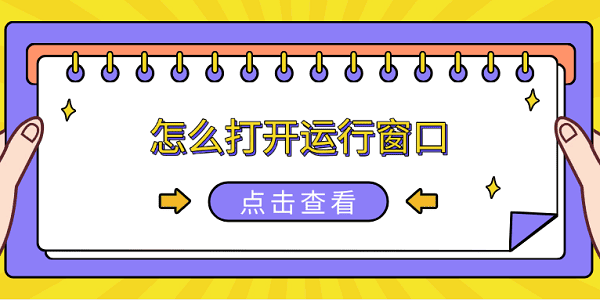
一、使用快捷鍵打開“運行”窗口
首先,打開“運行”窗口最快速的方法就是使用快捷鍵,這是 Windows 用戶最常用的方式。
1、同時按下 Win + R 鍵(Win 鍵通常位于鍵盤左下角,帶有 Windows 標志)。
2、屏幕左下角會彈出 “運行” 窗口,你可以在輸入框內輸入命令,例如 cmd 打開命令提示符,notepad 打開記事本等。
3、輸入命令后,按 Enter 鍵 即可執行。
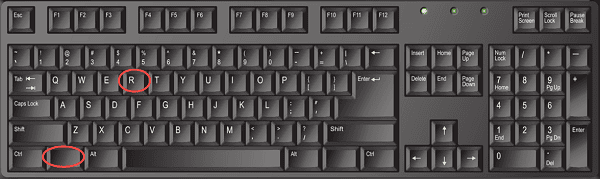
二、通過開始菜單打開“運行”
如果你不習慣使用快捷鍵,也可以通過“開始”菜單來打開“運行”窗口。
1、點擊任務欄左下角的“開始”按鈕,在搜索框內輸入“運行”。
2、在搜索結果中找到“運行”應用,然后點擊打開。
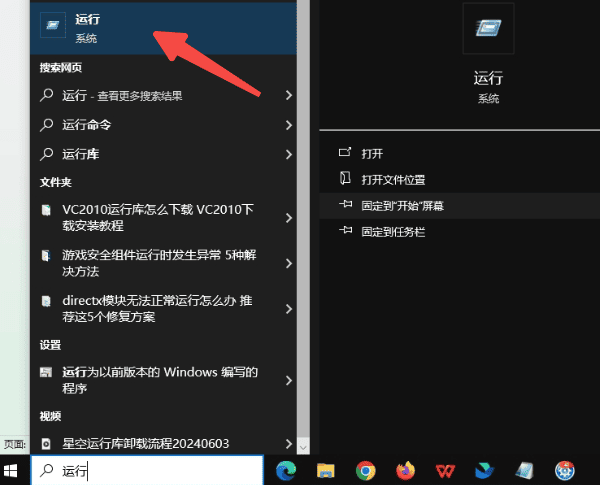
三、通過任務管理器打開“運行”窗口
如果你的電腦遇到了卡頓或無法使用開始菜單的情況,可以先借助任務管理器打開“運行”窗口。
1、按下 Ctrl + Shift + Esc 組合鍵打開任務管理器。
2、點擊“文件”菜單,選擇“運行新任務”。
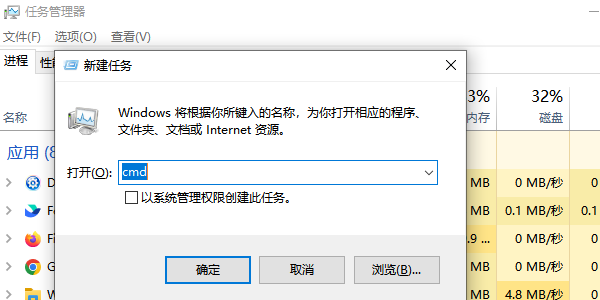
3、然后輸入 cmd 或 notepad 之類的命令。
4、點擊“確定”,即可打開對應程序。
四、通過命令提示符(CMD)打開“運行”
如果你已經打開了命令提示符(CMD),也可以通過命令方式打開“運行”窗口。
1、按下 Win + S 鍵,搜索 cmd,然后點擊打開命令提示符 [1] [2] 下一頁
| 
